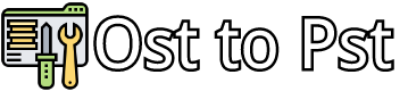Step-By-Step Guide to Designing Stickers on Canva
Do you love stickers?
If you do, you know how amazing they are at expressing yourself. So why haven’t you created your own yet? With Canva, it’s effortless for anyone to create a head-turning design, even if you don’t have any design skills.
So if you’re interested, then keep on reading.

Step #1 – Open Canva and Create Your Project
The first step to creating your own stickers is to launch Canva and start with the project. Fortunately, it’s extremely easy to do. All you have to do is:
- Open your web browser.
- Go to Canva and log in with your Facebook account.
- And then just search “Sticker” on the search bar, and click on the result.
Now you’re ready for the next step!
Step #2 – Choose a Template and Edit It
One of the best benefits of choosing Canva for designing stickers is that you don’t have to start from scratch. Instead, you can start with a ready-made template! On the left side, you should see hundreds of designs.
Go through each one until you find one that is most like your sticker idea. Then all you have to do is tweak the sticker to your liking. You can add new illustrations, change the text, colours, and so much more.
Step #3 – Download Your Design
Once you’re happy with your design, it’s time to download it!
But before you just hit the download button, make sure that you’re downloading the best version out there. The more high-definition your file is, the better results you’ll get.
So what file type should you download?
Well, if you want the highest quality, go with png. But if you’re going to save up some space, then jpg is also a great pick.
Conclusion
And that’s how you can design your very own stickers on Canva. Now that you’ve got it downloaded, you might want to print it out, right? While Canva offers printing services, I’d suggest you go with Stickerapp instead.
That’s because you’ll get high-quality stickers for a reasonable price.